MOE Identity Management System (MIMS)
What is MIMS?
MOE Identity Management System (MIMS) is a new system that allow students to access MOE applications such as Student Learning Space (SLS), Media Resource Library (MRL), etc.
Managing MIMS Account
This is how students will manager their MIMS account.
Primary 2 & 3 - Since these students are still young, we have done a one-time set up of answers to challenge questions (printed in card form and attached to their student handbook).
Primary 4 to 6 - They will need to reset or change their answers & challenge questions. We believe Upper Primary students are capable enough to take responsibility and ownership of their MIMS account.
Please take note the MIMS username follows this format.
Example: Muhammad Ali Bin Muhammad Raihan
Username: muhammad_ali_muhammad_raihan@students.edu.sg
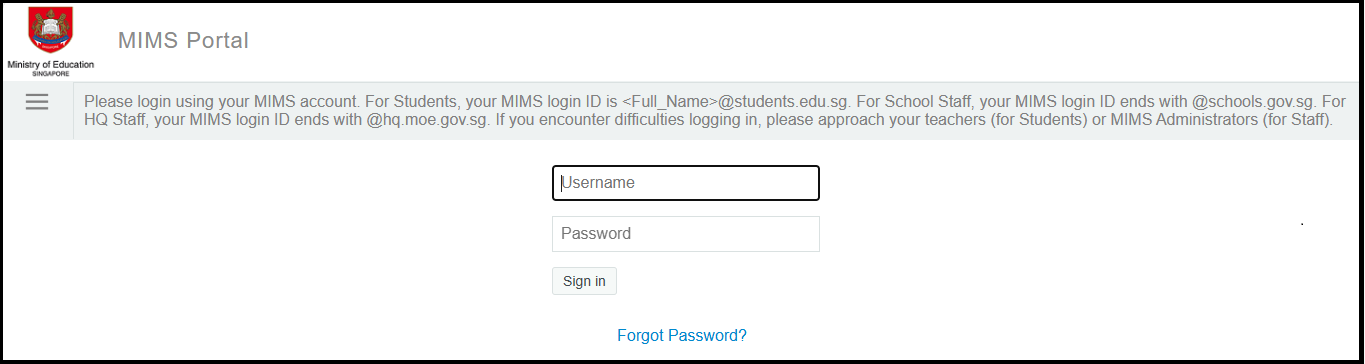
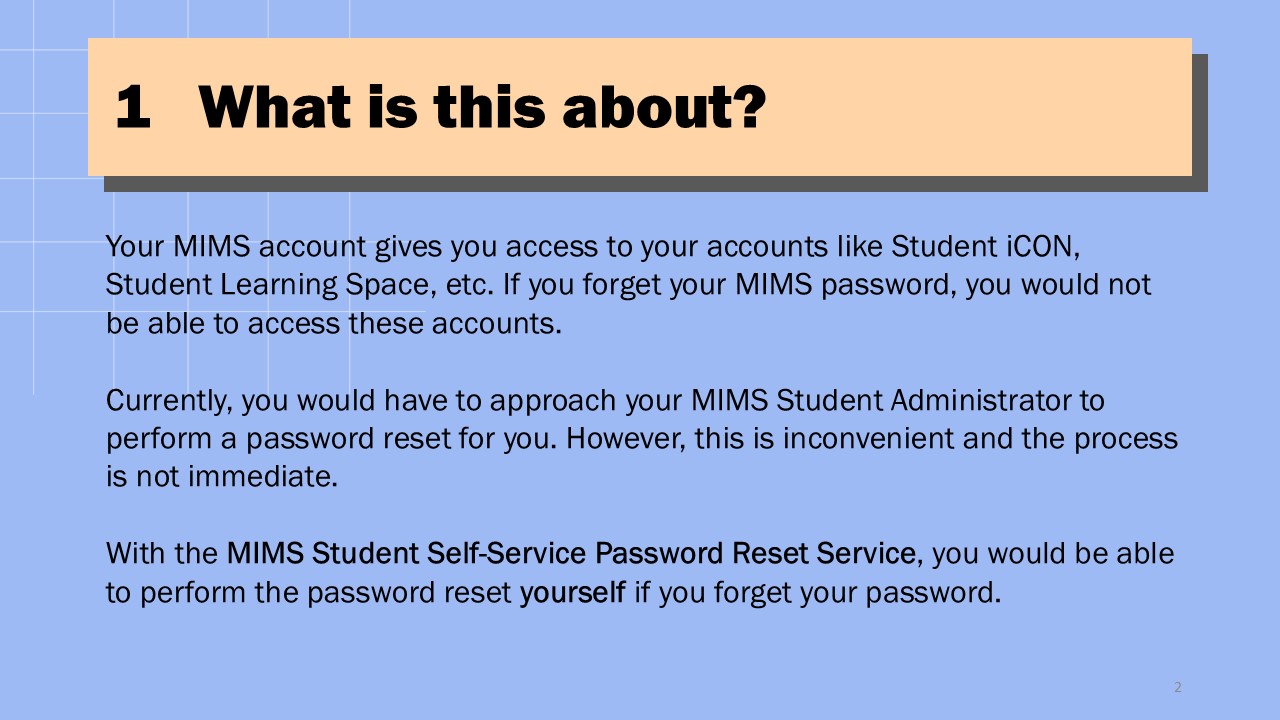
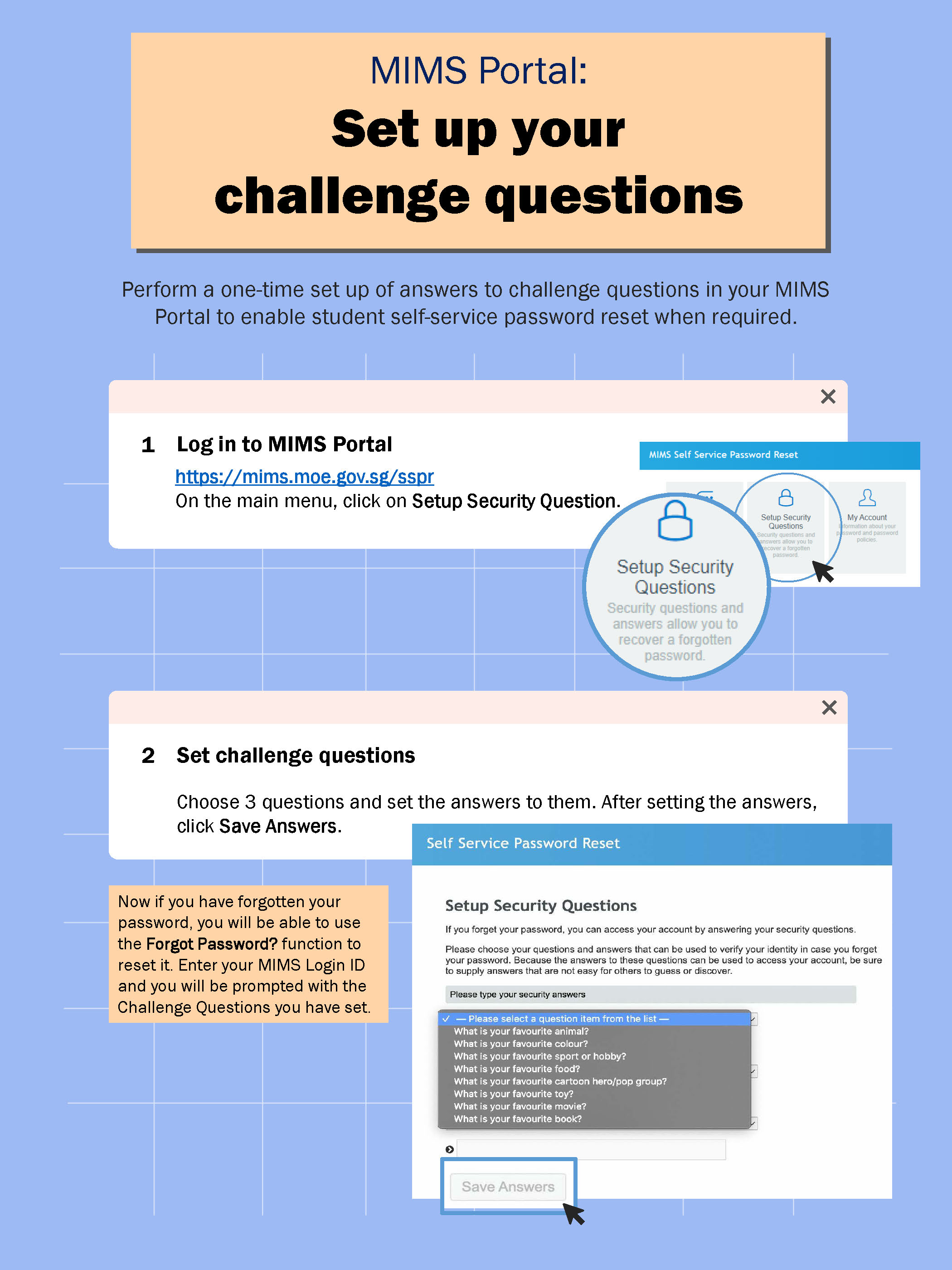
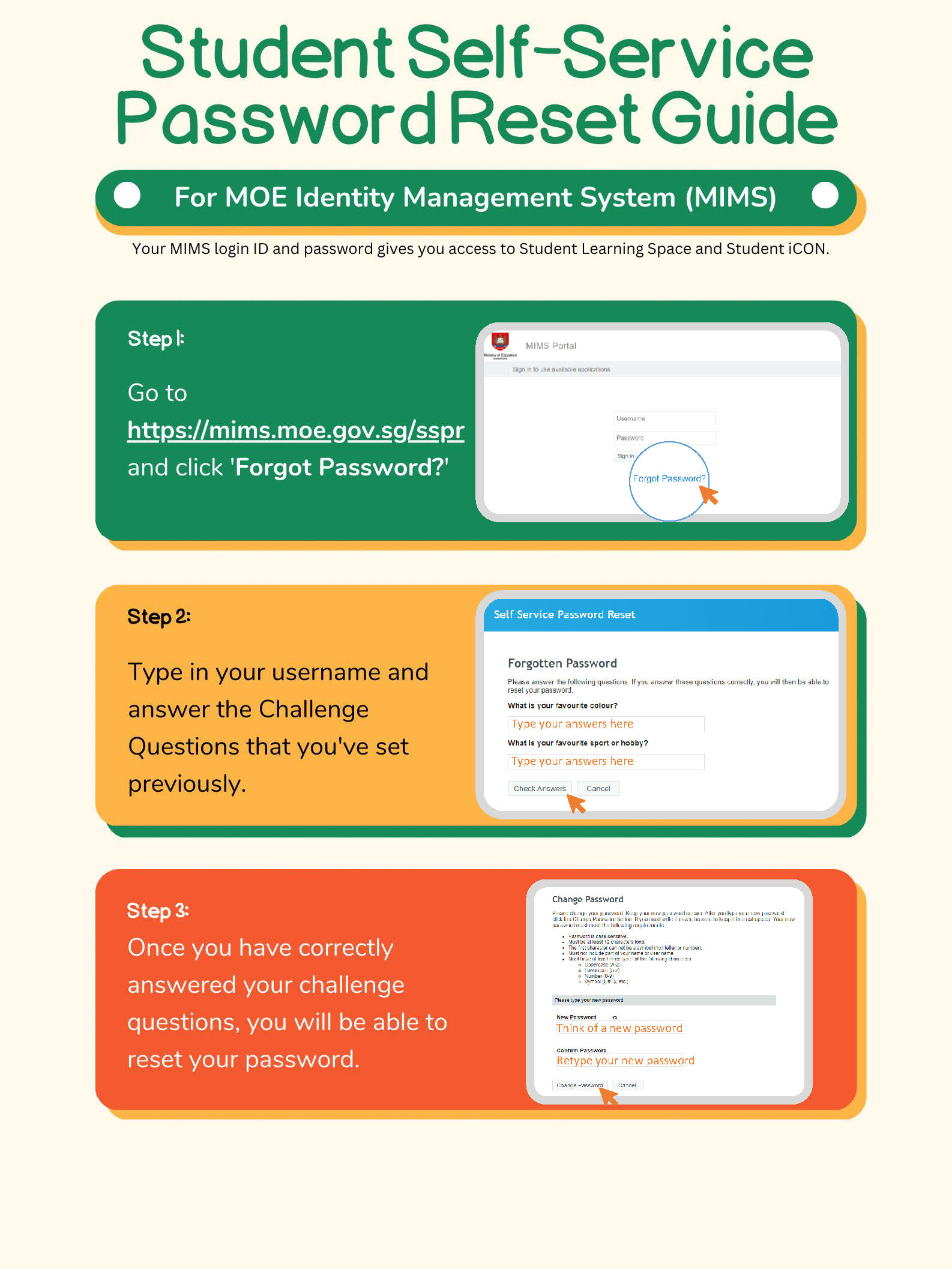
If you are unable to perform Self-Service Password Reset (SSPR) as you have forgotten the answers to your MIMS security challenge questions or other reasons, please go to our Student Password Reset Form

